About the Library
Lane Community College is a comprehensive community college whose mission is to provide accessible, high quality, and affordable lifelong education. Within this context, the primary goal of the Library is to provide library services that support the curriculum and fulfill the information needs of students, faculty, staff, administration, and community through the building and maintaining of a vital collection of library materials and resources.
Library Instruction for Your Class
The library encourages faculty to bring classes in for an orientation to the library. Librarians can help students get started on their research and help them to identify and access relevant sources.
Placing Materials on Reserve
The Library has designated an area to keep the books, videos, articles, etc, that you want your students to use for class. Additionally, we can create electronic copies of your materials and place them on e-reserves so students can access these materials from home.
Academic Liaison and Subject Specialists
Every department has a librarian—a "subject specialist"—who selects material for inclusion in the Library's collection. Book and video requests can be made through your department's librarian. Subject specialists can also be called upon to provide library instruction for your class.
Borrowing Privileges
At Lane and through Summit borrowing, you have access to over 27 million books, sound recordings, videos.
Your Library Account
View your record to see what books and other materials you have checked out, renew items, and set-up or modify your Library PIN.
Services to Off-Campus Faculty
The Lane Community College Library supports the instructional and research needs of all LCC faculty and students regardless of their location. Many of the Library's services and resources are available online, and available 24 hours a day, 7 days a week.
Library Search Box for Moodle
Add the Library Quick Search box to Moodle or any webpage!
Give your students the resources they need. Students can now search the Library catalog from a Moodle course.
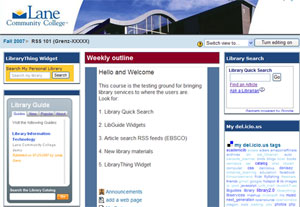
![]() Watch the screencast: A step by step demonstration how to add the Library's Quick Search box into Moodle.
Watch the screencast: A step by step demonstration how to add the Library's Quick Search box into Moodle.
copy and paste code into Moodle or your webpage
It's HTML code so turn on HTML editing (the <> button in Moodle)
Need help? Email Linda Ackers at library@lanecc.edu or call 463-5640.
