
Search Lane
| | |
| |
| |
| General Information | ||
| Planned
Outages/ Network Maintenance |
||
| Technical Training |
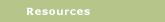
| IT Policies & Procedures | ||
| Student Technology Fee | ||
| Technology Group Charters | ||
| Training Resources | ||
| Web Standards & Development |
IT
Services
Student and Staff Access Network (SSAN)
SSAN FAQ
Information About Using the Lane SSAN
This technical information is not required for general usage, however it is provided here to help users understand how the gateway operates, and to answer some of the common questions a user might have.
If you have additional questions about the operation of the SSAN, please see the Student Help Desk website for more information.
Login | SSL | Logout | DHCP/DNS | NAT | Printing
In order to use the SSAN, you must have a valid account in the Lane ExpressLane system AND paid the Technology Fee for the current term. Anyone paid as an employee of the college in the last 6 months will also have access.
To use the SSAN you must know your Expresslane account L-number and current PIN. This information is utilized by the gateway to authenticate users and allow them access to the Internet.
Note: If you change your PIN in Expresslane, it will take approximately 60 minutes before the SSAN network login is updated.
Also note that your Expresslane PIN will not work with the SSAN login process if it contains any special characters. In other words, only use six alpha-numeric characters in your PIN .
The SSAN gateway will always try to automatically redirect you to the login page if you are currently not authenticated. If you are having trouble reaching the initial login page, close your browser and open it again and type in any URL.
The reason the initial page is an HTTP page rather than an HTTPS page is so that users will be able to have a simple page to start with. Some PDA's or laptop browsers may not support HTTPS or SSL. Only systems that support SSL can be used to log onto the system. This is required so that authentication can be done in a secure manner.
- return to top -
The SSL certificate is a locally generated "self-signed" certificate. The first time a user visits the web page, they will be asked if the certificate should be added to their browser certificate cache. This is typically a good idea. From then on, the user should not see messages regarding the certificate.
Once a user has successfully logged into the gateway, you can reach the rest of the Internet. The easiest way to test this is to type a new URL into your browser. If you can reach a site on the web, then your machine is functioning correctly.
- return to top -
The logout process is performed in either of two ways. A user will automatically be logged out if their machine does not transmit any network traffic for a period of over 1 hour. Users can also force an instantaneous logout by visiting the logout webpage.
Visit the start page or bookmark the above page if you wish to use manual logout. Both automatic logout and manual logout are acceptable ways to end your connection to the gateway. Manual logout is provided as an option for users who want their machine to positively and immediately close any connections with the Internet. Automatic logout typically takes place at the top of the hour. All machines on the network are automatically logged out at approximately 4AM as well.
- return to top -
Finally, there are some operational features to be aware of about the SSAN network. Machines on the SSAN network receive their IP addresses automatically using DHCP. If you have configured your machine to use static or manual addressing, you must reconfigure the network interface to use DHCP in order to use the SSAN network. DNS settings should also be left up to those supplied by DHCP given to the machine during the machine startup.
- return to top -
It should also be mentioned that the SSAN network is privately addressed and "natted". NAT means that local addresses are "translated" as they pass through the gateway. This is done in order to optimize the number of IP addresses that are required on the public side of the gateway for reaching the Internet. Some of the more complex network protocols or applications can have trouble working with private local addresses or with NAT, but normally this should not be a problem.
- return to top -
Printers on the LCC network are not available to SSAN users. Printing services are available to LCC students in many computer labs, see http://2011sitearchive.lanecc.edu/icl for lab locations. Faculty and staff can print files in their office locations, but will need to transport the files to a LCC computer that is connected to the campus network. Contact the IT Helpdesk (ext. 4444) for more information.
| | |
| |
| |
Lane Community College Information - Technology Department, Building 2, 4000 East 30th Ave, Eugene, OR 97405
Main IT Department Phone (541) 463-5732 - IT Service Center (541) 463-4444 Fax (541) 463-3996
Questions or comments regarding this website can be directed to Lori Brenden.
