
Search Lane
| | |
| |
| |
| General Information | ||
| Planned
Outages/ Network Maintenance |
||
| Technical Training |
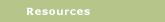
| IT Policies & Procedures | ||
| Student Technology Fee | ||
| Technology Group Charters | ||
| Training Resources | ||
| Web Standards & Development |
IT
Service Center (ITSC)
Steps for requesting an R25 account
Process for requesting a Resource25/25Live (R25) Scheduling Client Seat
Prerequisite: If the request for scheduling client access is for a new employee, the employee will need to have an established GroupWise e-mail account prior to submitting this request.
- The chair of the requesting department will send an e-mail requesting a scheduling client seat to Craig Taylor, Director of Curriculum and Scheduling. taylorc@lanecc.edu. This request will include the name, the area of scheduling responsibility and job title for each person(s) requesting access and training. Also include a brief statement of the need for sole scheduling for the area.
- If the request is approved, then the Director of Curriculum and Scheduling will forward that e-mail request to Information Technology for processing. A request to build the account access will be sent to the Information Technology Database Administrator, the R25 Administrator and the Novell Administrator for directory and desktop icon services.
- The Database Administrator will create an Oracle account, if needed.
- The R25 Administrator will create the client scheduling account and establish the security parameters.
- The Novell Administrator will grant access to the R25 network and enable the dynamic R25 icon to drop on the scheduler’s desktop.
- The R25 Administrator will schedule a time to install the Oracle Network services the R25 specific software needed on the client scheduler’s computer workstation.
- The R25 Administrator will notify Information Technology and R25 Training and support staff when the installation is complete.
- The Information Technology and R25 Training and support staff will contact the user to determine and perform the level of training needed.
Process for Requesting a Lane Events/25Live Account
Prerequisite: If the request for an account to become an event requester, the employee will need to have an established GroupWise e-mail account prior to submitting this request. Overview and practical training in the use of the Lane Events request system is not required, but highly recommended for access.
- Send and email to laneevents@lanecc.edu to request an account.
- The R25 Administrator will create the user account and send a confirmation e-mail with the account and password to the requester.
| ITSC Main Page | | |
| |
| |
Lane Community College Information - Technology Department, Building 2, 4000 East 30th Ave, Eugene, OR 97405
Main IT Department Phone (541) 463-5732 - IT Service Center (541) 463-4444 Fax (541) 463-3996
Questions or comments regarding this website can be directed to Lori Brenden.
