
Search Lane
| | |
| |
| |
| General Information | ||
| Planned
Outages/ Network Maintenance |
||
| Technical Training |
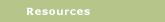
| IT Policies & Procedures | ||
| Student Technology Fee | ||
| Technology Group Charters | ||
| Training Resources | ||
| Web Standards & Development |
IT
Services
ITSC Resources
How to run an antivirus scan
The instructions for running the scan are as follows:
1. Go to Programs or All Programs - Symantec Client Security - Symantec
Antivirus Client.
2. Open the Symantec Antivirus client and go to Scan - Scan Computer.
3. Look on the right hand side for C:\ or Local Disk C:\
3. Click on the box to the left of C: in the screen that comes up.
4. Make sure you see a check in the box.
5. Click the button labeled "Scan" in the lower right hand
corner to start the
scan.
What to check if the above instructions don’t work:
Problem: You see a message asking for a password
Solution: Make sure you have clicked the box next to C:, When you are
prompted for a password, it usually means that you have inadvertently
clicked on a box next to the drive letter for a network drive.
Problem: The
Scan button is grayed out and doesn’t respond to
a click.
Solution: Double-check that you have clicked a mark into the box to the
left of C:
Other issues:
The scan can take a long time to do. Factors determining the length of
time the scan will take include: Size of hard drive, number of files
on hard drive, and speed of CPU. You might start the scan before you
go to a meeting, class, or lunch. If you are sharing the pc, make sure
you communicate with the other users as to what you are doing.
Please DO NOT scan network drives or drives labeled with any letter other than C:
Finally, please call the helpdesk x4444 if you have any questions.
| ITSC Main Page | | |
| |
| |
Lane Community College Information - Technology Department, Building 2, 4000 East 30th Ave, Eugene, OR 97405
Main IT Department Phone (541) 463-5732 - IT Service Center (541) 463-4444 Fax (541) 463-3996
Questions or comments regarding this website can be directed to Lori Brenden.
