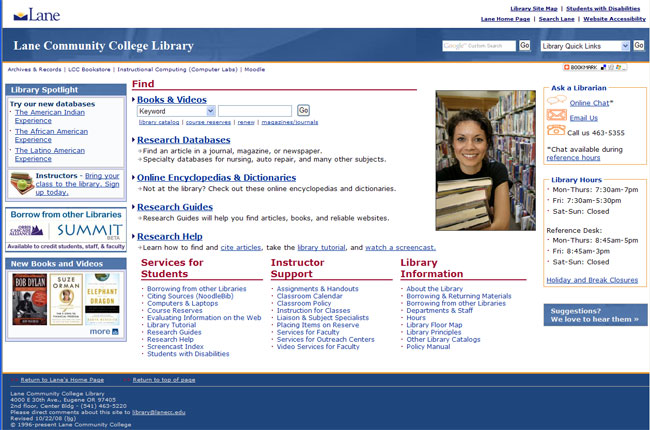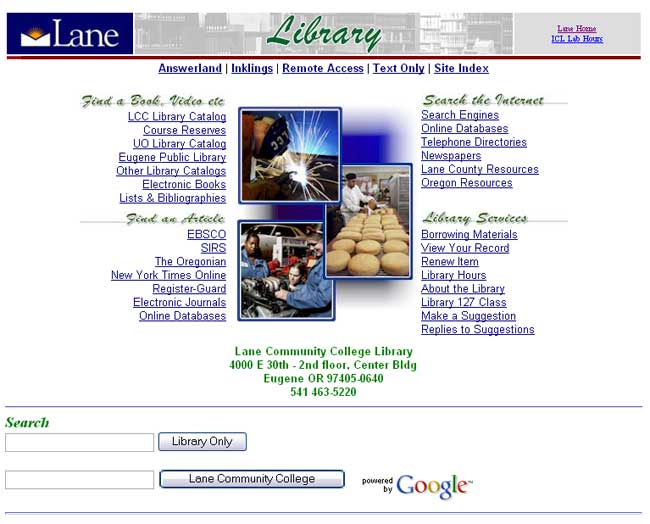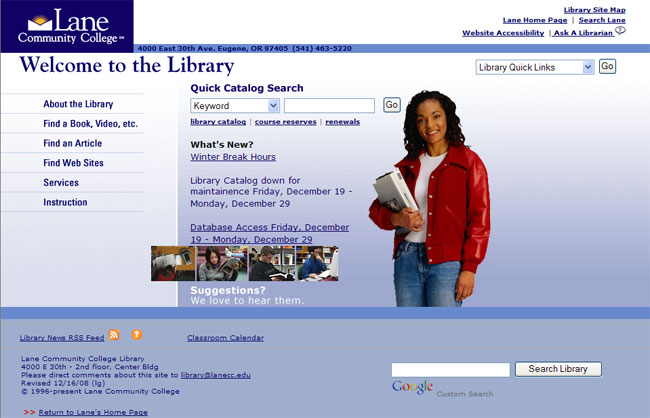Goal
Our goal is to provide an informative, easy to use website for all patrons that includes clear navigation, consistency, visual appeal, and accuracy. Library workgroups are responsible for periodically checking webpage content for these elements.
Before you create a page on the Library site you should be able to answer these questions:
- How does the page fit into the organization of the existing site?
- Use existing folders. Creating first level folders is prohibited without prior permission.
- Store your images in the correct corresponding image folder.
- Is your page duplicating information that exists on the site?
- Link to the information instead of recreating the data. Example: Library hours are only posted on http://2011sitearchive.lanecc.edu/library/circ/hours.htm. Hours are not repeated on individual pages.
- Am I willing to update the page to keep the information current by periodically checking for broken links, the currency of the content, and when the page is obsolete, delete the page and those links that link to it?
- Creating web pages can be a fun way to express your creativity. However it is also a challenge to keep the site up-to-date and accurate that requires a commitment from all web publishers.
Now you are ready to begin. The Library site uses a combination of Dreamweaver Templates and Cascade Style Sheets (CSS). Although you do not have to have a complete understanding of templates and CSS, a basic understanding is required before you begin. Additionally an understanding of site structure is a must.
- Set up your computer
- Install Dreamweaver
- Map a network drive to test web
- FTP Access (optional)
- Dreamweaver training including Template and CSS overview
- FTP training (optional)
The Library's website architecture is hierarchical. The top level of the site only contains the library's main page and the CSS page. Beneath the top level are folders and sub-folders which contain all the other pages of the site.
Guidelines
Top level folders are pre-defined and cannot be added to without prior approval.
Folder descriptions:
- about: Includes the index page, "About the Library", plus principles, profile, hours, manual, and Morning Star Collection
- circ: Includes the index page, "Circulation Desk", plus loan policies, interlibrary loan service, hours, circulation policies, borrowing materials, and advance reservations.
- classes: The folder where course specific library resource pages are kept.
- find: Includes Research Databases and Find Web Sites
- images: Images that are used throughout the site are kept in this top level folder. Other images that are used exclusively within a page or single directory are kept within that directory. Example: photo's of the Morningstar Collection are stored in library/about/images.
- infolit: "Information Literacy" directory
- instruction: Includes the index page, "Instruction", plus classroom policy, instruction request form, creating effective library assignments, library tutorial, LIB 127 & LIB 199 classes, and gateway to class resources (actual class resource pages are kept in the classes folder).
- level: "Faculty Level Change Committee" directory
- lists: "New Book" and browsable material directory
- reserves: Includes course reserve information and reserve request form.
- services: Includes services for faculty and students.
- staff: Staff webpages
- suggest: Includes make a suggestion, suggestion form, and purchase request form.
Other folders on the web:
- feeds: Library RSS feed (whatsnew.xml)
- scripts: where javascripts are kept
- Templates: library templates
- test: webpage test directory for php, javascript, new page layout, etc. (temp directory)
- vendors: headers and footers for databases, Libguides, Serials Solutions, etc.
Dreamweaver Templates were first used during the 2004 website redesign. The top four reasons the Library uses templates:
- Consistency: Pages throughout the site have the same look and feel (graphic identity) using the same headers, footers, navigation bars, and layout.
- Protection: Critical areas such as the headers, footers, navigation bars, and layout are protected. This helps protects against accidentally deleting or changing elements that shouldn't be changed.
- Easy webpage creation: Pages are not created from scratch saving valuable time. Templates adhere to ADA standards and have been tested in many browsers for layout.
- Webpage management: Maybe the most important element of templates is the functionality of site management. Changes can be made globally (throughout the site) when elements within a non-editable region are changed.
Designs
You may choose any of the templates that fit your needs. Note: the Library main page does not use a template:
- (find.dwt): left navigation with the "Find" block opened - Example of the find template
- (instruction.dwt): left navigation with the "Instructor Support" block opened - Example of the instructor support template
- (libinfo.dwt): left navigation with the "Library Information" block opened - Example of the library information template
- (services.dwt): left navigation with the "Services for Students" block opened - Example of the services for students template
- (tutorialupdated.dwt) no longer in use: Only tutorial pages, and class resource pages with side bar navigation
- (tutorialfull.dwt) no longer in use: Only tutorial pages, and class resource pages without side bar navigation
Guidelines
- The use of templates is required when publishing to the Library site with the exception of Inklings and within the staff directory when the staff member is using their own design. Note: Staff pages must conform to college standards
- Changes to templates are prohibited. If modifications to a template is desired, prior approval is required.
- Although parts of the templates are editable, the font properties may not be changed. Images should not be placed in the title and date area.
- Templates designed for other department may not be used in the Library site - example: using a Bookstore template on the Library's site
- Pages should not be detached from the parent template. A page that is designed to look like the a part of the Library site without being attached, such as using the header only, is not permitted.
Cascading Style Sheets (CSS) are used to centrally control the style elements such as font type, color, and size. The Library uses a CSS file that resides on the web server which the Library templates refer to. All pages created from any of the Library templates access these predefined styles.
Guidelines
- Web publisher may not use other headings, subheadings, body fonts, or link colors that are not predefined in the Library's CSS.
- Changes to the style sheets must have prior approval.
All pages on the site begin with "LCC Library:<page title>." This is important so that each page can be easily identified when our pages are bookmarked and when we run analytics.
Make link text meaningful
Avoid "click here" at all costs. Here are some options:
Instead of, "To request an interlibrary loan, click here" try:
- To request an interlibrary loan, see Interlibrary Loan Request Form or
- Request an interlibrary loan
Computer terms: is it website, web site or Web site? and other common questions.
When authoring new pages, use the following conventions:
- web: lower case
- webpage: lower case, no hyphen
- website: lower case, no hyphen
- homepage: lower case, no hyphen. Special note: There is only one homepage and it is located at 2011sitearchive.lanecc.edu. The first page of the library site, 2011sitearchive.lanecc.edu/library is referred to as Library Main Page.
- Internet: upper case
- e-mail: Lane's standard is to hyphenate e-mail although email is acceptable. (*the Library uses email)
- noncredit: no hyphen
- online: lower case, no hyphen
- sentence spacing: one
More from Lane's style guide...
- Lane's web standards and developments
- Lane's style guide
- Lane's photo release form
- Dreamweaver, templates, WebCT and other workshops for staff
See how the Library's site has evolved
1997 - design by Daniel Fogg and Don Macnaughtan
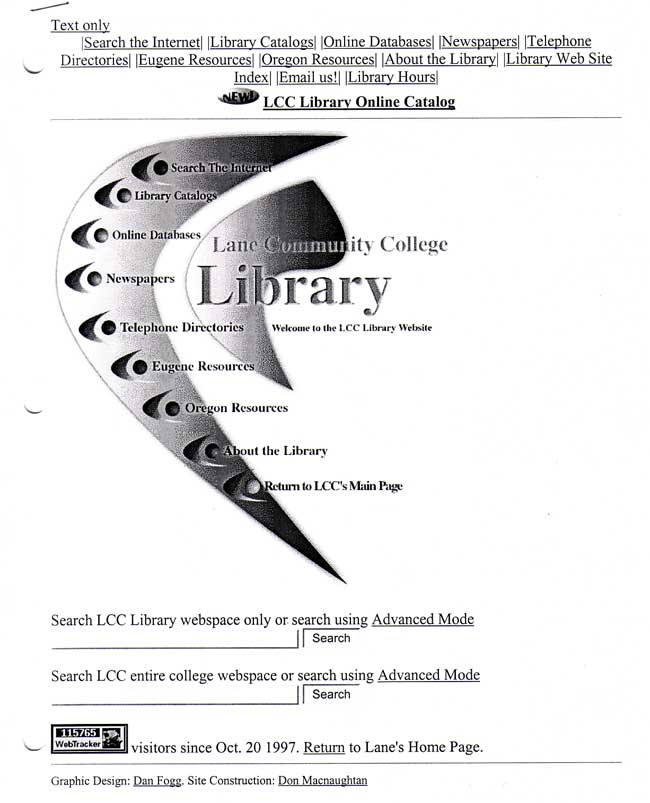
2000 - design by Linda Ackers and Don Macnaughtan
2004 - design by Juanita Benedicto and Meredith Keene-Wilson
- 2009 (current) - design by Linda Ackers and library staff