
| Lane Home Page | Search Lane |
| Contact HR | Website Accessibility |
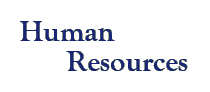
 |
| |||
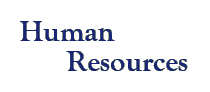 |
||||
|
Lane Employment Online (LEO) Greetings! Getting Started
Application Information Q) What information will I be asked to provide? A) Be sure to list all your job history; paid or volunteer. List employment dates (month/year) and hours per week at each job listed. Partial credit is given for documented part-time employment. For faculty positions, provide details about your instructional discipline and subjects taught. Please gather this information before beginning the application process. Q) What if I have already created an application? A) If you have already created an application with the online employment system and wish to update your information, please click the login using your existing user name link below. Q) What if I am not ready to fill out the application at this time? A) If you do not want to complete the application at this time, please click "CANCEL" at the bottom of the page. Q) Do I have to fill out an application? A) Everyone who applies for a position is required to create an application which includes certain information. Any required information is denoted with an asterisk (*). However, the more information you provide, the easier it will be to effectively evaluate your skills, abilities and qualifications. Q) What if I want to submit a resume? A) You will be asked, when applying for a position, whether you are able to submit a resume. Please note that attaching a resume is not a substitute for completing an application form. Q) How do I save my application? A) You must click SAVE AND CONTINUE TO NEXT or SAVE AND STAY ON THIS PAGE to save the information you have entered. If you close your browser prior to clicking SAVE AND CONTINUE TO NEXT or SAVE AND STAY ON THIS PAGE your application and account will be saved, but you will lose the information on the last page that was not saved. Password / E-mail Help Q) What if I forget my username or password? A) If you forget your password and know your username you can reset your password on the login page of the employment site. If you forget your username please contact our Human Resource office to obtain this information. Q) What if I don't have an email address? A) Everyone who applies for a position is required to create an application which includes certain information. Email addresses are required and if you do not have an email address you can go to yahoo or hotmail to create an email account. General Information Q) What is the difference between special instructions and application instructions? A) Special instructions explain how to manage the required and optional documents. Transcript instructions provide information on where to mail paper copies of your transcripts as not all colleges yet providing electronic (.PDF) versions. Please contact recruitment if you have questions. Q) Can I copy selected information from another electronic document? A) Yes; for example, you can copy and paste the information from a Word or WordPerfect document directly into the appropriate fields in the application form. Q) My document was created on a Mac, what do I need to do? A) If you need assistance with converting files from Mac to PC, please view this pdf *, created by the National Teacher Training Institute. *(requires Adobe Acrobat Reader to view)
|
|||||
| Affirmative Action / Equal Opportunity | Diversity | Professional and Organizational Development | ||||||
|
|||||
